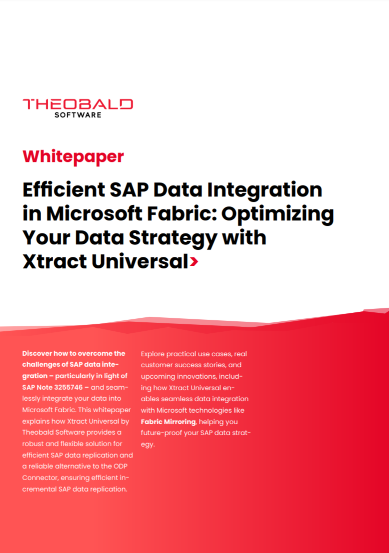SAP Integration with Power BI
Power BI is one of the leading platforms for modern business intelligence and advanced data analytics. Leverage Power BI for your SAP data: Xtract Universal ensures the efficient transfer of data from SAP to Power BI – and Power BI transforms your valuable data into insightful dashboards and interactive reports.
Azure Storage

Efficient SAP integration with Azure Cloud
Learn moreAzure SQL Database

Maximum performance for your SAP data
Learn moreAzure Synapse Analytics

Fast and reliable SAP data analytics
Learn moreAzure Data Factory

Automated processing of SAP data
Learn moreThe Challenge: Making SAP Data Accessible in Power BI
Leveraging Microsoft data tools for your SAP data opens up enormous potential for businesses. The combination of SAP as a robust tool for managing mission-critical data with Microsoft’s innovative analytics tools provides a future-proof foundation for digital transformation.
To fully harness this potential, efficient data integration is necessary. SAP data needs to be securely made available to modern data platforms like Power BI.
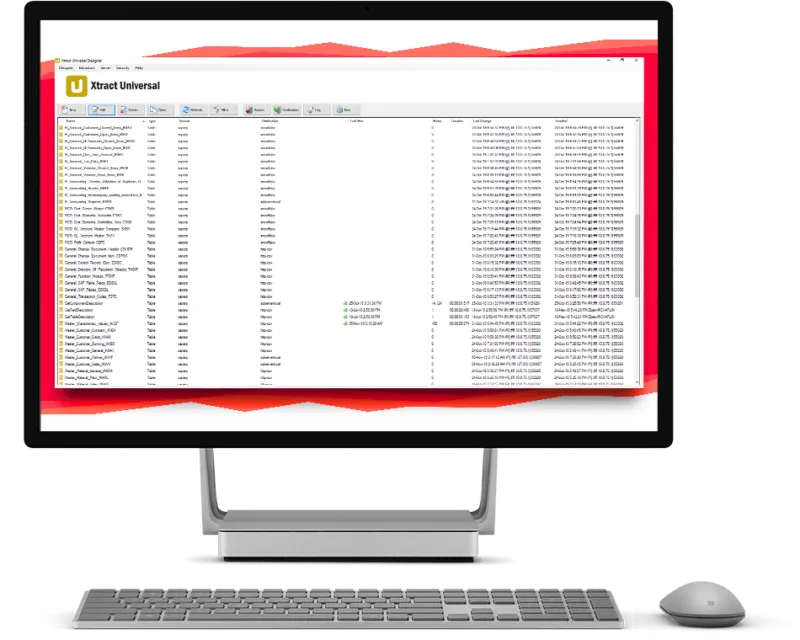
The Challenge: Making SAP Data Accessible in Power BI
Leveraging Microsoft data tools for your SAP data opens up enormous potential for businesses. The combination of SAP as a robust tool for managing mission-critical data with Microsoft’s innovative analytics tools provides a future-proof foundation for digital transformation.
To fully harness this potential, efficient data integration is necessary. SAP data needs to be securely made available to modern data platforms like Power BI.
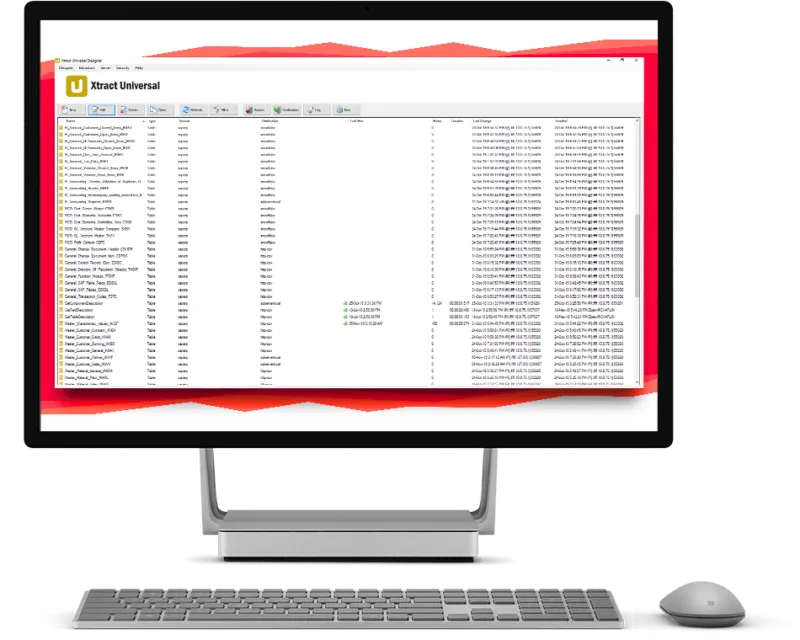

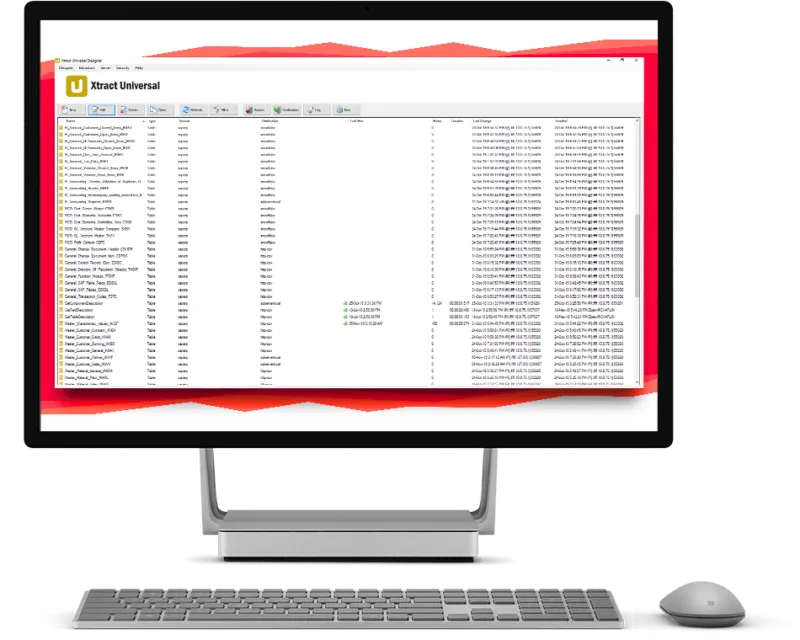
Your Solution: Xtract Universal
Connect, integrate, and simplify – with Xtract Universal, make the most of your SAP data in Power BI.
We specialize in securely and efficiently making various data objects from SAP systems available for modern analytics platforms like Power BI – including Tables, Reports, BEx Queries, and more! Through the user-friendly interface of our SAP connector, Xtract Universal, connections can be established between Power BI and multiple SAP systems – without the need for programming.
Using our custom connector for Power BI, we ensure that businesses always have access to the latest information – without time-consuming manual preparation. The data is streamed directly to your Power BI Report, while a robust security system ensures complete control over access to sensitive SAP data.

Your Solution: Xtract Universal
Connect, integrate, and simplify – with Xtract Universal, make the most of your SAP data in Power BI.
We specialize in securely and efficiently making various data objects from SAP systems available for modern analytics platforms like Power BI – including Tables, Reports, BEx Queries, and more! Through the user-friendly interface of our SAP connector, Xtract Universal, connections can be established between Power BI and multiple SAP systems – without the need for programming.
Using our custom connector for Power BI, we ensure that businesses always have access to the latest information – without time-consuming manual preparation. The data is streamed directly to your Power BI Report, while a robust security system ensures complete control over access to sensitive SAP data.



Improved SAP Data Analysis and Visualization
Xtract Universal enables an efficient connection between SAP and Power BI. Data transfer can occur automatically at scheduled intervals, in response to certain events, or be manually controlled.
Complex SAP data can be turned into actionable insights with interactive Power BI dashboards, reports, and custom analyses. This enables businesses to make faster, simpler, and more informed decisions based on SAP data.
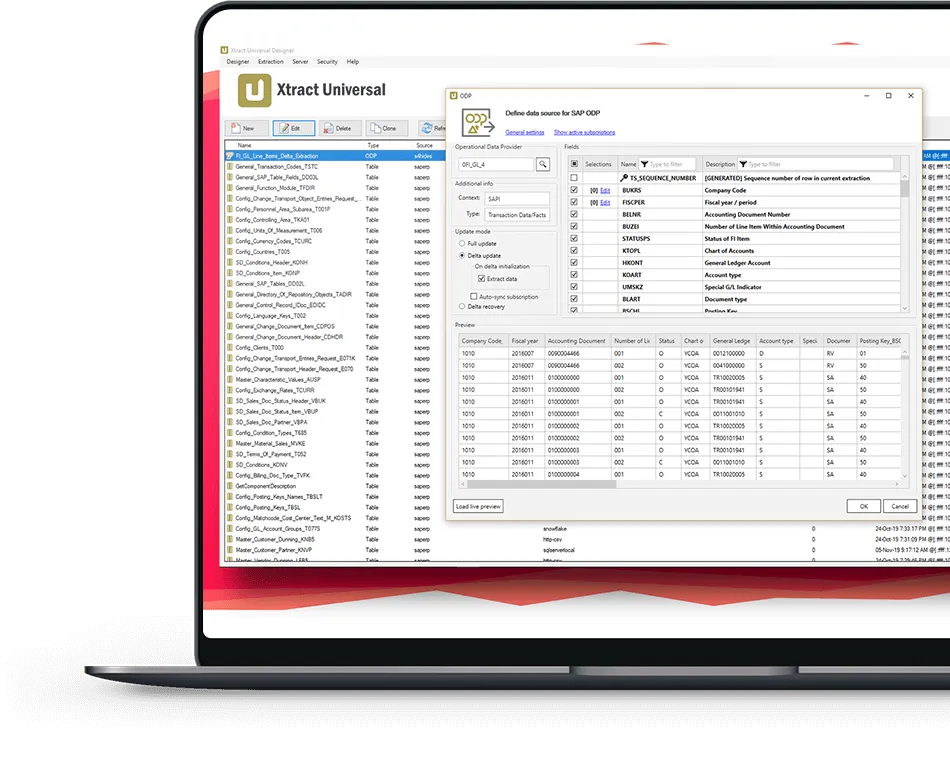
Improved SAP Data Analysis and Visualization
Xtract Universal enables an efficient connection between SAP and Power BI. Data transfer can occur automatically at scheduled intervals, in response to certain events, or be manually controlled.
Complex SAP data can be turned into actionable insights with interactive Power BI dashboards, reports, and custom analyses. This enables businesses to make faster, simpler, and more informed decisions based on SAP data.
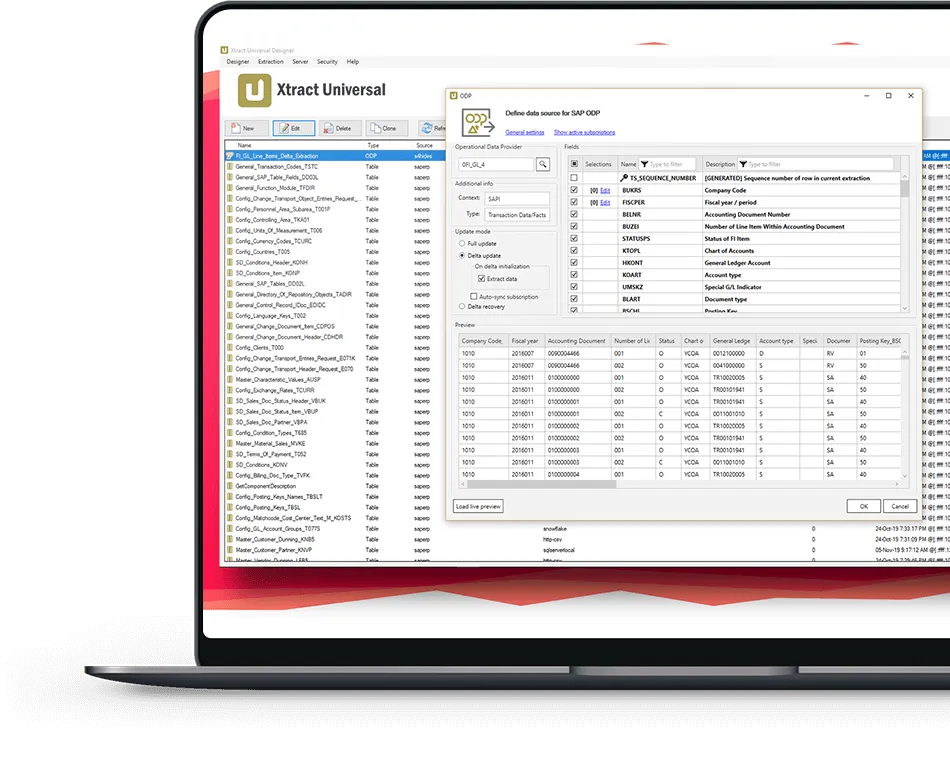

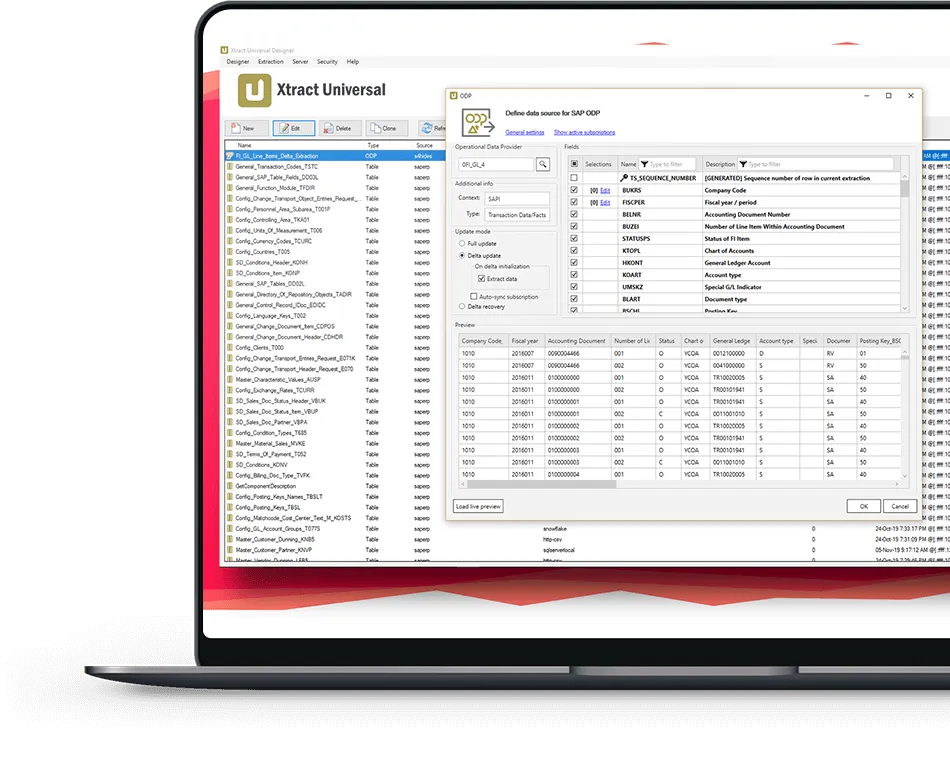
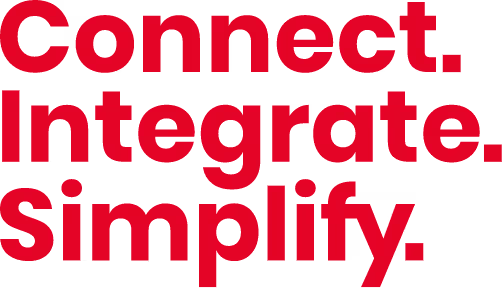
Harness the power of Power BI for your SAP data. Simple, automated, and reliable.
Your Advantages >
Xtract Universal connects the robust SAP data foundation with the modern analytics capabilities of Power BI.
Our customer Goldhofer AG ensures that data from various SAP modules are efficiently and reliably made available for use in Power BI, both on a daily basis as well as hourly or every 15 minutes, in a Data Vault-modeled Core Data Warehouse.

Xtract Universal provides exactly the features we need to automate the delivery of SAP data for BI and Analytics.

How Xtract Universal Works
Flexible Data Extraction
Supports data from SAP tables, BW InfoCubes, BEx queries, and DataSources.
Multipart Upload
Transfers data step by step and consolidates it in the target environment for smooth uploads of large data volumes.
Integrated Security
Ensures high data protection with access controls and encryption.
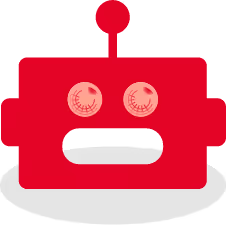
Integrate Your SAP Data with Power BI
We’ll show you how easy it is to make SAP data usable in Power BI and what else Xtract Universal can do when it comes to data integration.