
SAP interface for SharePoint Online
Expand the capabilities of SharePoint and use it as an integration platform with your SAP landscape – it’s all possible thanks to yunIO.
What to expect in the Whitepaper:
- Uncover and overcome obstacles on the path to digital transformation
- Benefits and opportunities of interface solutions for businesses and departments
- Use cases and examples
- Checklist for the successful implementation of an SAP interface

Azure Storage

Efficient SAP integration with Azure Cloud
Learn moreAzure SQL Database

Maximum performance for your SAP data
Learn moreAzure Synapse Analytics

Fast and reliable SAP data analytics
Learn moreAzure Data Factory

Automated processing of SAP data
Learn moreConnect SharePoint Online to SAP >
SharePoint as an SAP Integration Platform
SharePoint is THE collaboration platform for numerous companies, and in many cases it also serves as an employee portal. Yet at some point, the company always runs into a situation where it needs to make SAP data available in SharePoint or to access SAP transactions from there. This is a Herculean task if there is no interface solution.
Our cloud connector yunIO makes this very easy, all without any need for programming or installing add-ons in SAP.
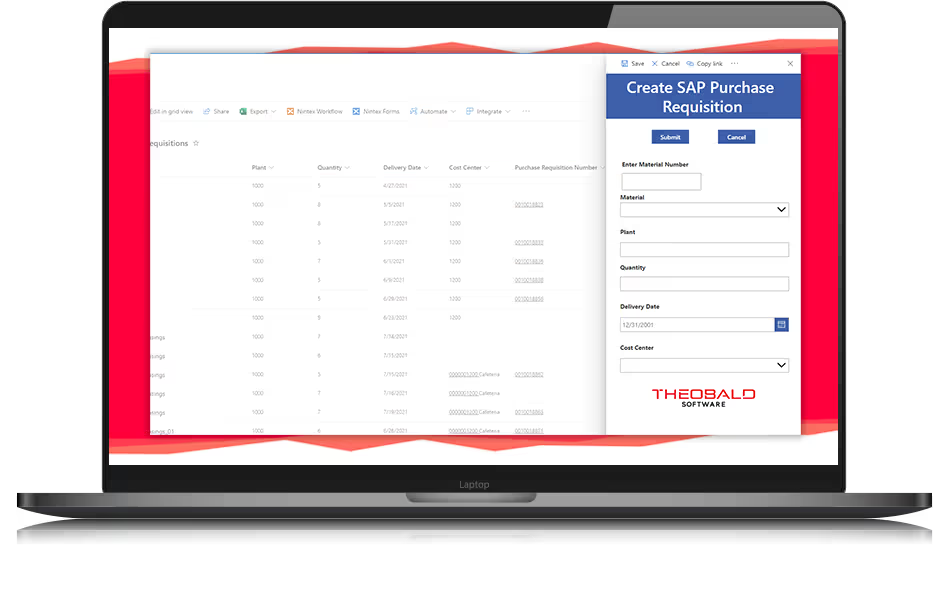
SharePoint as an SAP Integration Platform
SharePoint is THE collaboration platform for numerous companies, and in many cases it also serves as an employee portal. Yet at some point, the company always runs into a situation where it needs to make SAP data available in SharePoint or to access SAP transactions from there. This is a Herculean task if there is no interface solution.
Our cloud connector yunIO makes this very easy, all without any need for programming or installing add-ons in SAP.
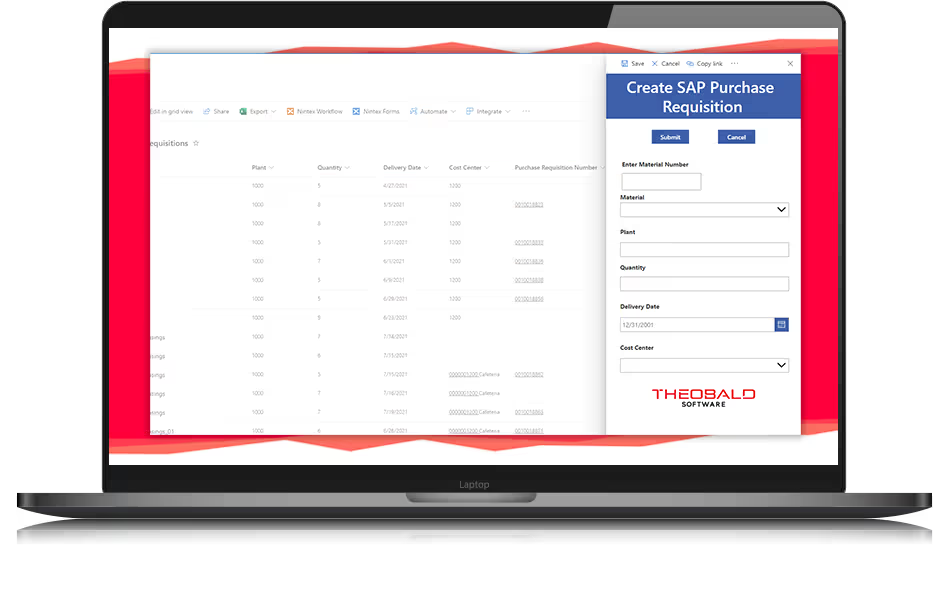

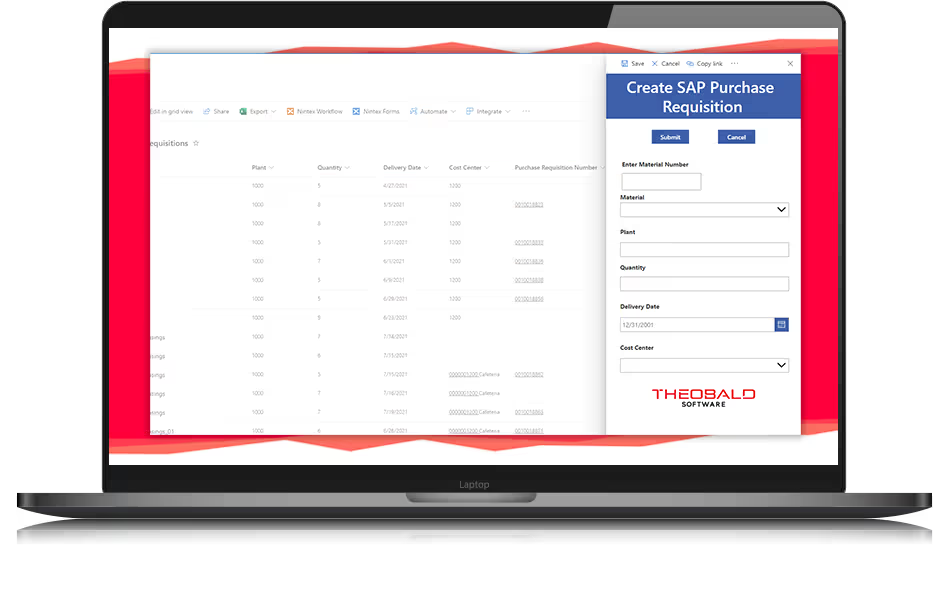
SAP Connector for SharePoint Online >
Write SAP Data to and from SharePoint
In conjunction with the Microsoft Power Platform SharePoint Online list data can be easily written to SAP, and SAP table data can be written to a SharePoint list.

Write SAP Data to and from SharePoint
In conjunction with the Microsoft Power Platform SharePoint Online list data can be easily written to SAP, and SAP table data can be written to a SharePoint list.



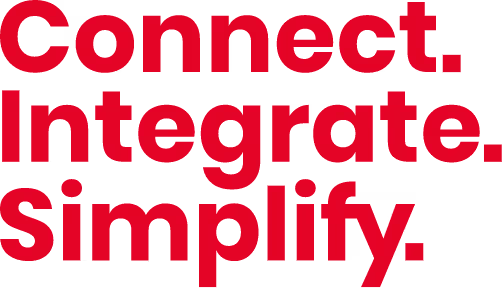
Integrate SharePoint & SAP: Seamless and No-Code
Numerous Use Cases
With yunIO, you can use SharePoint intelligently as a workflow trigger for interacting with SAP. For example:

With yunIO, you can use SharePoint intelligently as a workflow trigger for interacting with SAP: For example, if a new list item is created in a SharePoint list, this can in turn trigger a Power Automate flow that writes the information to SAP using yunIO.

The starting point can also be to upload a document to a SharePoint library. As you can see, yunIO can be used very flexibly in various SharePoint contexts.

SharePoint online apps that are developed in-house may also be linked with yunIO. Theobald Software has example applications providing this functionality that we would be happy to share with you.
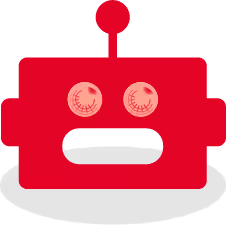
Next Steps
Discover how easy the integration of SAP processes with cloud solutions is thanks to yunIO.
How can you use yunIO to extract your SAP data to SharePoint Online and write it back to SAP, all while making it more usable? Let’s talk more about it in person.


