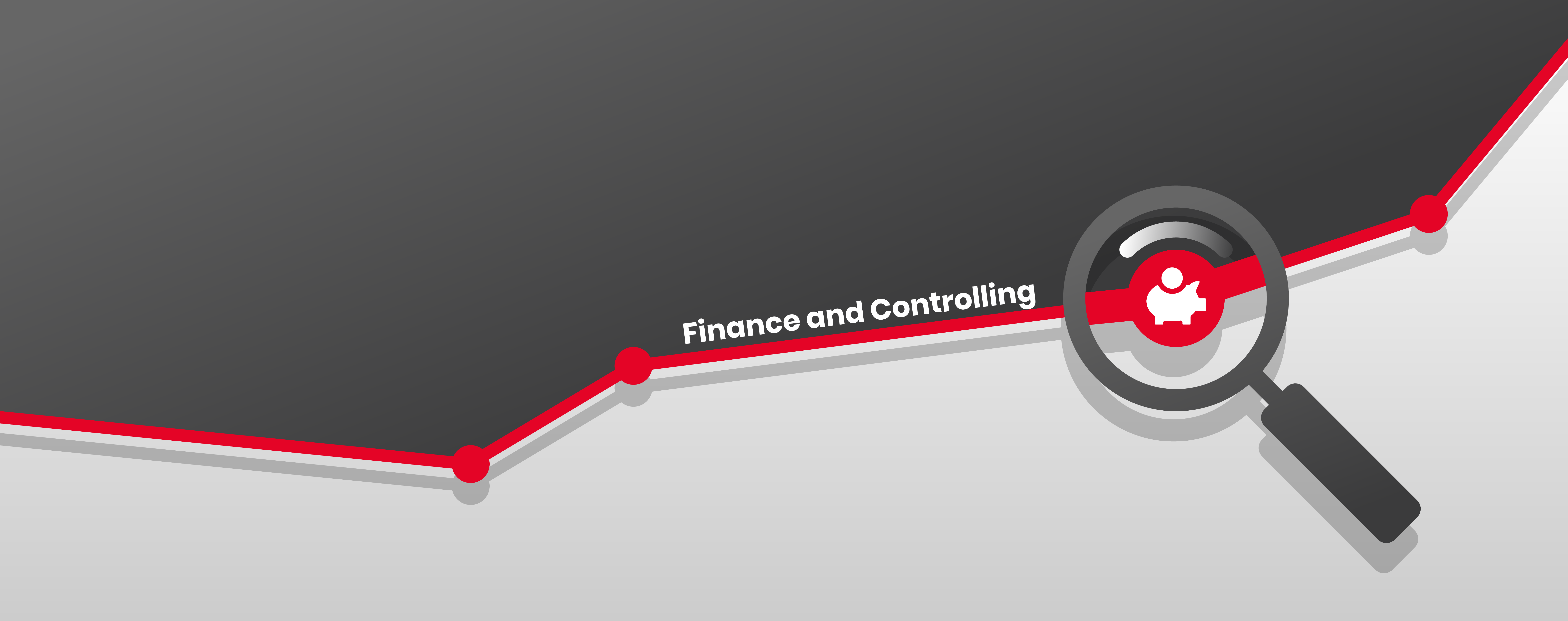
Creating cost centers in SAP made easy
Cost centers are among the most important master data in SAP Controlling (SAP CO) for defining and assigning clear responsibilities for costs and expenses incurred in the company. The effort of manually creating and managing cost centers in the SAP system can vary depending on the organization and the complexity of the structures, but it always has one thing in common: it is complicated, time-consuming and error-prone.

yunIO
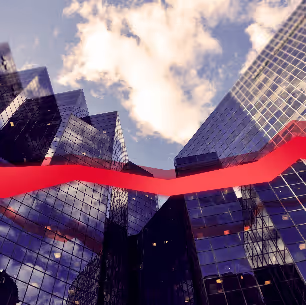
Success Stories

Process Integration
yunIO supports you to create and manage cost centers in SAP much easier and faster. The initial step is a clearly arranged table, e.g., in Excel, in which you enter all necessary information for several cost centers. Then you simply load this table via yunIO directly into a Microsoft Power Automate Flow created especially for this process, and yunIO takes care of the rest: The MS Power Automate Flow processes the data and transfers it to the SAP system. yunIO ensures that the data from the table is imported seamlessly, reliably and without errors into SAP. What used to be time-consuming due to many manual process steps now takes place in a smooth flow.
Advantages with yunIO

yunIO ensures that your cost center management is seamlessly integrated with SAP. This ensures seamless communication and eliminates potential problems or delays that can occur with manual data entry.

With yunIO, you significantly reduce the effort required for manual data entry. Instead of performing time-consuming steps for each cost center, you can create multiple cost centers simultaneously in a single process.

Automation significantly reduces the risk of input errors. Human errors that can occur when creating cost centers manually are significantly reduced. This contributes to a higher accuracy of your data, which in turn leads to more reliable business decisions.

You can enter your data in your familiar environment such as Excel or any other preferred system. This ensures seamless integration and minimizes the need for training or changes in the way you work.

Your employees are freed from repetitive tasks and can focus on more valuable, creative and strategic tasks.
Create SAP cost centers in the blink of an eye


Branchen
All industries

Nutzer
Employees in finance and controlling

ERP
SAP

Zielsystem
Microsoft Power Automate
Integrating yunIO services with MS Power Automate
We show you how to integrate a yunIO service with Microsoft Power Automate.
To the articleConnect SAP with MS Power Automate with cloud connector
Discover how to make SAP processes accessible on the MS Power Platform with the yunIO cloud connector.
Discover now