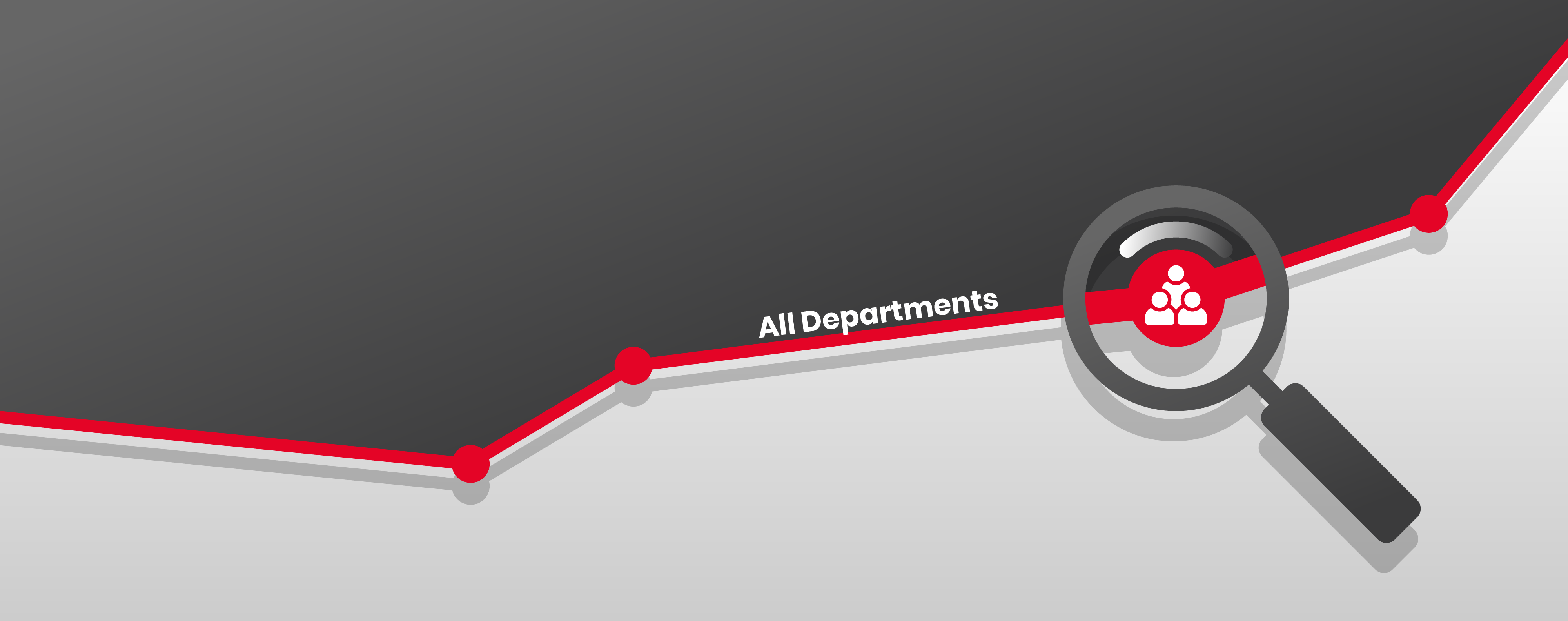
Seamless integration of SharePoint Online in SAP
SharePoint Online is a popular platform for enterprise collaboration. It is used to share knowledge and information across an organization, capture and process data, create workflows and automate business processes. The integration of SAP with SharePoint Online creates several synergies that can significantly increase efficiency, collaboration, and innovation.

yunIO
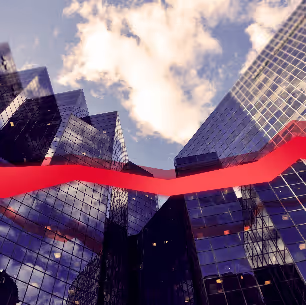
Success Stories

Process Integration
Integration of SharePoint Online in SAP: 3 Examples
In this use case, we present three different scenarios of how you can use SharePoint Online as a platform for interaction with SAP ERP. The examples show how the yunIO interface helps to seamlessly integrate SAP processes into the familiar SharePoint environment.
1. Create SAP data from a SharePoint list using Microsoft Power Platform tools
For example, you can create purchase requisitions directly from the SharePoint interface. All the information required by the SAP system, such as material number, delivery date and quantity, is entered into the SharePoint list. Using a Power Automate workflow, the captured data from the list is transferred to the yunIO Custom Connector, which transfers the data to SAP. The generated document numbers are then written back to the SharePoint list. Besides the purchase requisition, this process can be used for many other scenarios from all SAP modules, such as creating quotations, quality notifications, entering incoming invoices and much more.
2. Transfer data from Excel list in SharePoint library to SAP
With yunIO it is also easy to transfer data from Excel tables to the SAP system. Just upload an Excel list into the SharePoint library. The data is now also transferred via a Power Automate workflow to the yunIO Custom Connector, which finally transfers the data to SAP.
3. Customized SharePoint Online application with SAP integration
If you need a customized solution, you can also use an individually developed SharePoint Online App or one of the many third-party apps that access the yunIO REST services and interact seamlessly with SAP. Programmatically many other application scenarios from all SAP modules can be realized, e.g., master data queries or changes.
Advantages with yunIO

The SharePoint Online integration with yunIO enables a seamless connection between your SAP system and SharePoint. This allows you to manage and edit SAP data directly from the familiar SharePoint environment without having to switch between different platforms.

yunIO is a no-code solution that seamlessly integrates SAP data and processes into the familiar SharePoint interface. This enables non-SAP experts to execute processes via SharePoint, accelerating adoption and increasing productivity. In addition, yunIO eliminates the need for extensive programming normally required for complex SAP integrations. This gives you the flexibility to meet your requirements without deep technical expertise.

Complex data entries in SAP are performed at the SharePoint level and automatically transferred to SAP via Microsoft Power Automate with the help of yunIO. This minimizes manual effort, accelerates your business processes, and reduces potential sources of error.

All relevant information and updates are centrally available in SharePoint. This improves process transparency and enables informed decisions based on up-to-date data.

Integration with Microsoft Power Automate and Power Apps provides the flexibility to adapt and extend processes. Customizations such as approval workflows and notifications are easier to implement.
Connect your Microsoft SharePoint Online to your SAP system
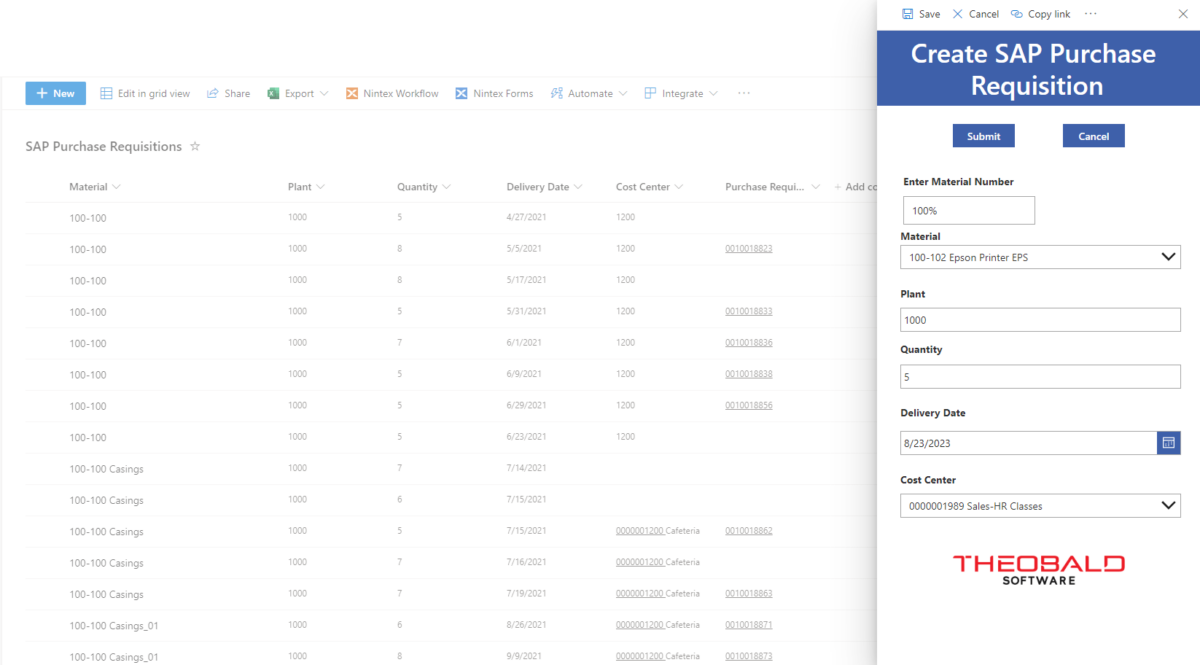

Branchen
All industries

Nutzer
Employees from all departments

ERP
SAP

Zielsystem
SharePoint Online
SharePoint Online mit SAP verbinden
Sie wollen die Möglichkeiten mit SharePoint erweitern und mehr zur Integration mit SAP erfahren?
Zur ÜbersichtMigration in die SharePoint Cloud
Entdecken Sie, wie unser Kunde KOB die Migration von SharePoint On-Premises in die Office 365 Cloud erfolgreich umgesetzt hat.
Zur Success Story